- Welcome to DictionaryForMids Forum.
Recent posts
#71
DfM-Creator - DictionaryGeneration / Is this file good for conversi...
Last post by Itman - 17. July 2017, 13:51:29Hi, here is a file which comes out of a stardict dictionary. I dont know if its good for converting or not. Can you please have a look on the attached image?
Thanks
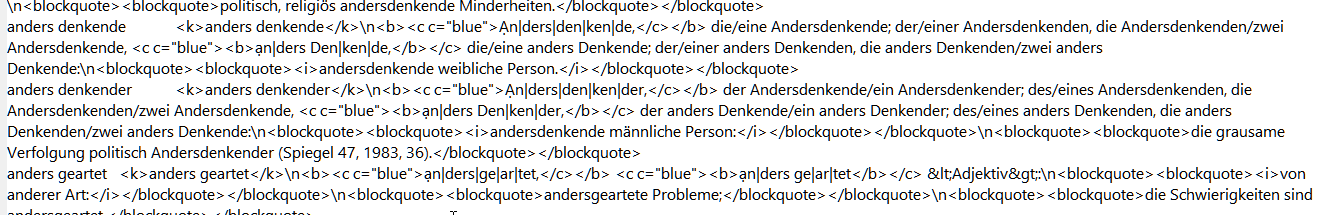
Thanks
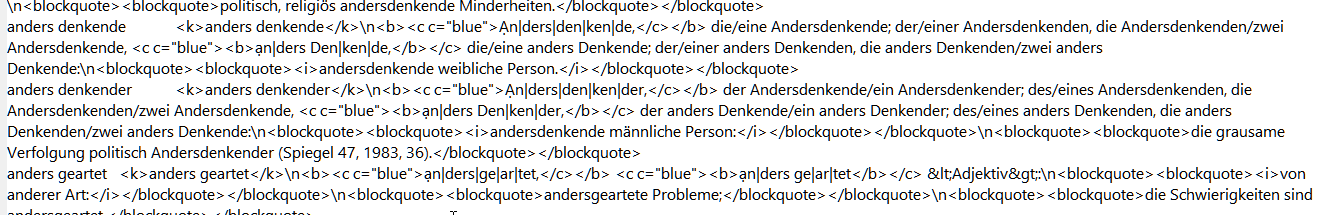
#72
General discussions / Problems to convert from dict ...
Last post by Itman - 17. July 2017, 13:43:45Hi,
I have a .dsl goldendict dictionary which I converted into .dictd format using makedict. It works well in Goldendict. But when I try to use the creator it gives me a txt file with 159KB instead of 87MB
How can I fix this?
I have a .dsl goldendict dictionary which I converted into .dictd format using makedict. It works well in Goldendict. But when I try to use the creator it gives me a txt file with 159KB instead of 87MB
How can I fix this?
#73
General discussions / Re: Delete dictionary?
Last post by axin - 23. April 2017, 23:25:15Hi wildgrace,
Great question! I just double-checked and you are completely right, there is currently no build-in way to completely remove a downloaded dictionary.
What you can do is the following:
1. Go to "Download" -> "Recent"
2. Note the path to the directory (or file) of the dictionary
3. Then long-press on the dictionary you don't need and tap on "Remove from list"
Now you can use any third-party file manager to navigate to the noted path and delete it completely, for example OI File Manager (free and no ads).
Hope that helps,
-axin
Great question! I just double-checked and you are completely right, there is currently no build-in way to completely remove a downloaded dictionary.
What you can do is the following:
1. Go to "Download" -> "Recent"
2. Note the path to the directory (or file) of the dictionary
3. Then long-press on the dictionary you don't need and tap on "Remove from list"
Now you can use any third-party file manager to navigate to the noted path and delete it completely, for example OI File Manager (free and no ads).
Hope that helps,
-axin
#74
General discussions / Re: Delete dictionary?
Last post by Gert - 22. April 2017, 11:31:18Achim will certainly be able to answer this question. I did contact him on this.
Gert
Gert
#75
General discussions / Delete dictionary?
Last post by wildgrace - 21. April 2017, 13:56:57I would like to delete a dictionary as I no longer need it. How do I delete it?
I tried looking online and in the forum and could not find an answer. Thanks.
I tried looking online and in the forum and could not find an answer. Thanks.
#76
General discussions / Re: DfM webApp 4 - Initiation
Last post by Gert - 24. April 2016, 14:24:31I just tested the current WebApp with an iPad Air 2, iOS 9.3.1: works fine!
Gert
Gert
#77
General discussions / Some Web Page cleanup ongoing
Last post by Gert - 12. December 2015, 08:12:55I am currently doing some cleanup on the web pages.
Will inform you about the progress.
Regards,
Gert
Will inform you about the progress.
Regards,
Gert
#78
General discussions / Re: Approaching new Android re...
Last post by Stefan1200 - 27. April 2015, 09:21:52Hello Achim,
sorry for the delay, I was not here in the last month.
I made a quick test. I still prefer if everything is folded if there are multiple dictionary results.
Just as an example:
I have both languages of the freedict English / German dictionary enabled and looking for the word auto.
The english language has more search results, but if I look for the English translation of Auto (car), I have to fold english and unfold German.
Maybe this is a special case and other people like it how it is now. But there could be an option in the settings like "Auto unfold language with most results" or something like that.
sorry for the delay, I was not here in the last month.
I made a quick test. I still prefer if everything is folded if there are multiple dictionary results.
Just as an example:
I have both languages of the freedict English / German dictionary enabled and looking for the word auto.
The english language has more search results, but if I look for the English translation of Auto (car), I have to fold english and unfold German.
Maybe this is a special case and other people like it how it is now. But there could be an option in the settings like "Auto unfold language with most results" or something like that.
#79
General discussions / Re: DfM webApp 4 - Initiation
Last post by Gert - 14. December 2014, 09:11:59A minor point for improvement: would it be possible to include the name of the dictionary in the title (the text that is shown in the tab of the browser). Hmmm, where does the dictionary name come from ? How did we do that for JavaME and Android ? I mean something like "English - German (Freedict)".
Also it would be nice to be able to display dictionary.infoText which contains information about the dictionary.
With best greetings,
Gert
Also it would be nice to be able to display dictionary.infoText which contains information about the dictionary.
With best greetings,
Gert
#80
General discussions / Re: DfM webApp 4 - Initiation
Last post by Gert - 08. December 2014, 05:58:57Now also the multilingual dictionary does start fine for me !
About that 'warning message' (which states that the dictionary will be downloaded what may cause cost on a non-flatrate mobile connection): would that be possible to include that message for the 'final' version ?
Best greetings,
Gert
About that 'warning message' (which states that the dictionary will be downloaded what may cause cost on a non-flatrate mobile connection): would that be possible to include that message for the 'final' version ?
Best greetings,
Gert
